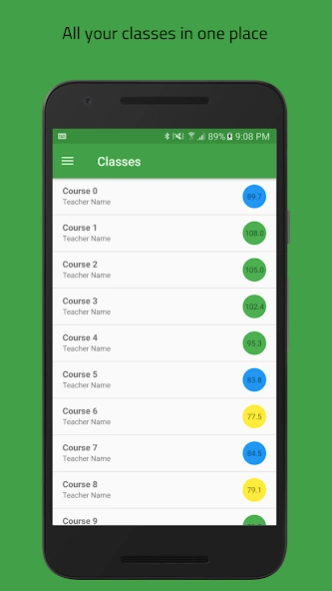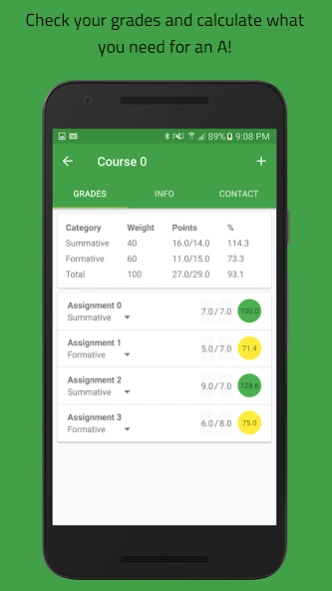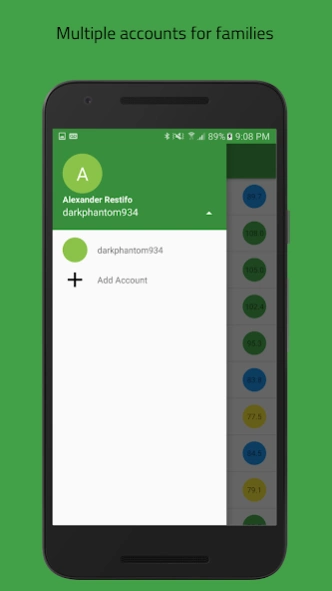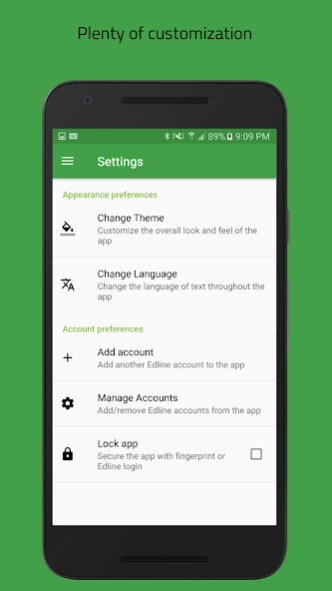My Edline 1.2.0
Free Version
Publisher Description
My Edline - My Edline: Edline at your fingertips.
My Edline is an easy way to view and edit your Edline grades, all presented in a clean and intuitive interface. My Edline allows you to add/edit multiple Edline accounts, add/edit grades, and fully customize your user-experience.
** Features **
- Automatic login
- Multiple accounts
- Full functionality with parent accounts
- Add/edit assignments
- Themes and customization
- Lock app with fingerprint or password
- Secure storage of Edline account data
- English and Spanish support
** Upcoming Features **
- Combined calendar view
- Contact teachers
- View class folders and files
DISCLAIMER: Please note that My Edline is not associated or affiliated with Edline, Blackboard, or Blackboard Inc.
All information collected is stored LOCALLY. We do not collect, sell, or otherwise keep any information specific to you, your login, or your device.
My Edline is managed by Nicolas Gonzalez and Alex Restifo of Hypersphere Development.
About My Edline
My Edline is a free app for Android published in the Teaching & Training Tools list of apps, part of Education.
The company that develops My Edline is Hypersphere. The latest version released by its developer is 1.2.0.
To install My Edline on your Android device, just click the green Continue To App button above to start the installation process. The app is listed on our website since 2017-02-20 and was downloaded 6 times. We have already checked if the download link is safe, however for your own protection we recommend that you scan the downloaded app with your antivirus. Your antivirus may detect the My Edline as malware as malware if the download link to com.hypersphere.gradeviewer is broken.
How to install My Edline on your Android device:
- Click on the Continue To App button on our website. This will redirect you to Google Play.
- Once the My Edline is shown in the Google Play listing of your Android device, you can start its download and installation. Tap on the Install button located below the search bar and to the right of the app icon.
- A pop-up window with the permissions required by My Edline will be shown. Click on Accept to continue the process.
- My Edline will be downloaded onto your device, displaying a progress. Once the download completes, the installation will start and you'll get a notification after the installation is finished.